NOTE: These pictures here are just for example. It's not the real thing. I know it only shows 3 parts of the files but that doesn't means that you only have to download the first 3 parts, join them up and thats it. No it's not!! You have to download all parts of the files in order to join them up and watch it! So for example if there's 15 parts, you'll have to download all 15 parts.
(Click to enlarger the pics)
(Click to enlarger the pics)
Please go HERE to download HJSplip.
Create a folder and put all the files you have downloaded into that folder. Make sure that you've downloaded all of the spilted files. If you missed out any of the files, the joining won't works!
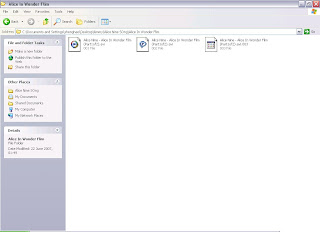
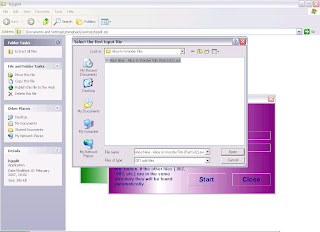
Create a folder and put all the files you have downloaded into that folder. Make sure that you've downloaded all of the spilted files. If you missed out any of the files, the joining won't works!
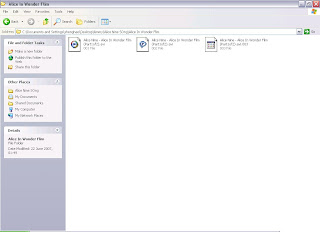
A purple box will pop out. Than click on "input file".
Search for the folder where you have saved all the files. Once you have opened the folder, you'll see that there's only 1 file(.001). Select it and click "Start".
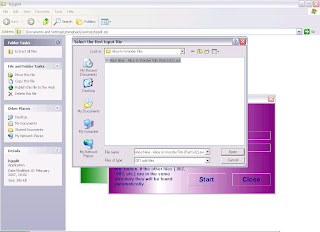
The joining process will start. Just wait for it to be finish.
Once it's done, a box will pop up. Click "OK".
Open up the folder which you have saved the files at earlier. You'll notice that there's a new .avi file inside the folder. That would be the video which you have joined.
If you still have problems in joining up the files or the video which you have joined doesn't works, approach me by emailing me. alicenineworld@yahoo.com.sg
Please enter this as the subject title: I still have problems in joining up files using hjsplit
Tell me what problem you're having inside the email. If you didn't enter the subject as how i wrote above, your email will not be entertained.





